I was planning on buying Apple’s Aperture 3 as I saw it was about 62 euros in the new Mac App Store (comes with Mac OS X 10.6.6) and after reading some reviews which showed it to be at least in par with Adobe Lightroom 3 (better speed, better for Mac users, mostly only lacking the lens correction features). I just needed something more than iPhoto, but Photoshop is expensive and Gimp is messy. I have about 15,000 photos in iPhoto so the automated move to Aperture was really appealing.
The funny thing is that stand alone Aperture 3 sells for 199 euros in retail stores and in online Apple Store. How can it be only 62 euros in the Mac App store? Maybe it can only be installed on one machine, and for the second one you need to pay another 62 euros? That would have made sense. However, after installing Aperture on my MacBook, it seems to install fine also in the living room on my Mac Mini. Just went to the Mac App Store’s “purchased” view and clicked “re-install”. Cool.
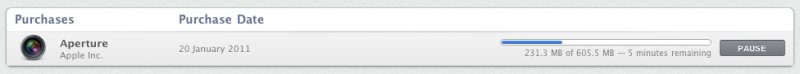
Yes, it installed and runs fine. The only difference is that I had to find it from Applications and then tick “keep in dock”, while on my MacBook (the first purchase) it installed directly to the dock. That is on the borderlines of even mentioning, but I did.
